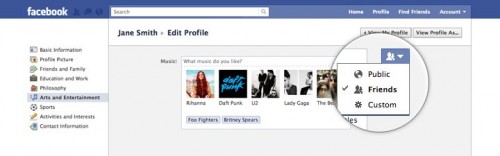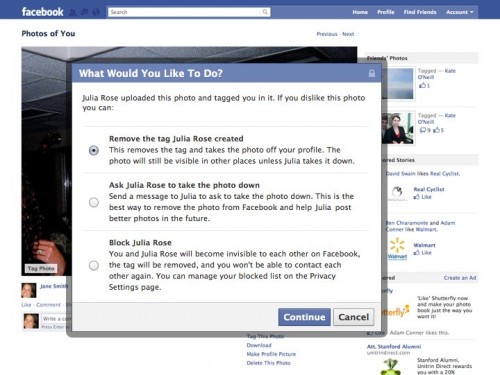Facebook privacy settings are now easier to set up
Facebook has recently published a post on its blog to present the new privacy settings concerning the data shared on the social network. Indeed, most users are concerned to know who among their friends can see their information or what they share.
When you edit your profile information, you can directly choose to whom you want them to appear (everyone, friends only or custom sttings). No need to visit the « Privacy Settings » page to change item by item what you want to share. This makes your control over your data quicker and easier. Facebook has also published a dedicated page about this major overhaul of their system.
You now have the ability to accept or reject a tag made by one your friends on a photo before it is visible to anyone on your profile. This saves you from being tagged on an unwanted photo which could be published on your profile without your consent. The logic is exactly the same when you are tagged in a post.
You can also make it see your profile as someone else in order to see the changes made in your privacy settings. This option already existed, but Facebook has decided to make it more accessible by providing a dedicated button right on your profile.
Facebook has improved the update sharing menu allowing you to choose who will be able to see your status for example. A page is dedicated is available on the social network.
You can now choose to change who can see your publication once it’s published (if you set the wrong target group, for example).
Another important change: you now have the ability to tag someone in a post or a photo even if this person is not in your friend list. It becomes easier to tag a co-worker without requiring him to be your friend on Facebook. He will of course have to accept the tag before appearing in your publication anyway.
When you write an update of status, you can now specify a location: it can be where you are, where you’ve been or where you want to go. It is no longer really a « check-in » since you can add a place regardless of the device you are using. Facebook has decided to give the function Places up to implement a more flexible system.
Several options are available now if you want t delete a tag on a publication: you can simply delete the publication on your profile, delete the tag itself, send a message to the person who has tagged to ask her to suppress that publication and finally completely block this person.
With Google+ being flexibility on their privacy settings, Facebook reacts positively by making these settings more accessible and clear to all users. These changes should be implemented in the coming weeks. Facebook is open to your feedback and so do we: tell us what you think!